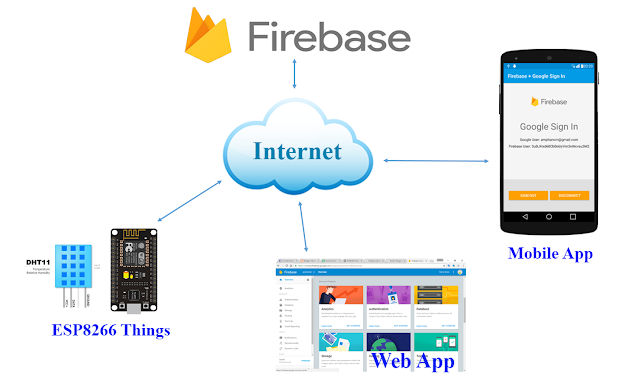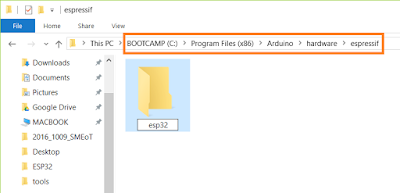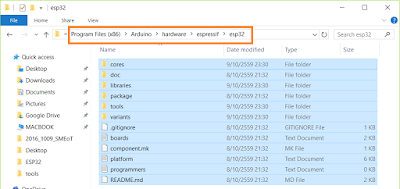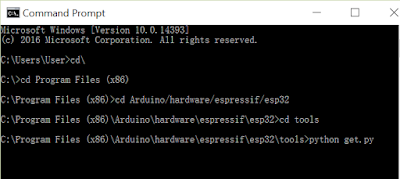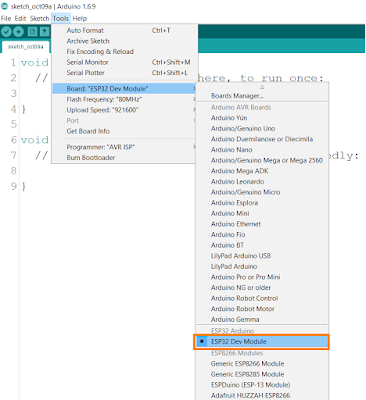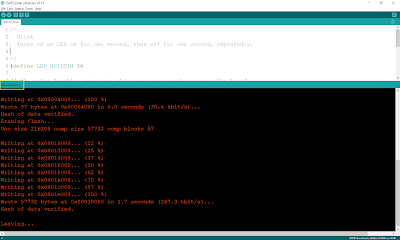ESP8266 Sent Sensor Data to Firebase Realtime Database
What is Firebase ?
Firebase is a platform that helps you quickly develop high-quality apps ( Mobile and Web Apps),
grow your user base, and earn more money.
Firebase is made up of complementary features that you can mix-and-match to fit your needs.
Show in May 2016, at the Google I/O conference
System Diagram
Hardware
1.ESP8266 WiFi Module or NodeMCU ( We use ESP8266 12E )
2.Temperature and Humidity Sensor DHTxx ( we use DHT22 or AM2302 )
3.OLED Display for Option
Wiring Diagram
My ESP8266 WiFi Model Development Board
Software
ESP8266 Source code on Github ( Arduino IDE )
https://github.com/amphancm/ESP8266-Firebase
Arduino Library
Firebase Arduino Library
WiFi Connector
DHT Sensor
Adafriut GFX ( OLED Display )
Reference
• Firebase Arduino [GitHub]
• Firebase Arduino - Documentation
In Thai
มาลองใช้งาน Firebase Realtime Database กับ ESP8266 ด้วย Arduino กันเถอะ
http://www.akexorcist.com/2016/11/firebase-and-esp8266-with-arduino.html
ESP8266 ESP8285 กับการใช้งาน Firebase ระบบฐานข้อมูลเรียลไทม์จาก Google
Demo with Android App
My Website
email : info@softpowergroup.net Tel .081-6452400